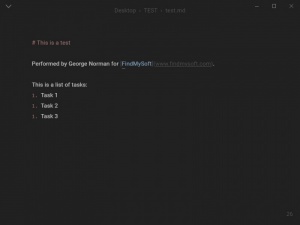Caret
4.0.0
Size: 46.63 MB
Downloads: 2459
Platform: Windows (All Versions)
Developers, programmers, admins, and other people who create and post content on their websites need a markdown editor to create and manage said content. And out of all the markdown editors that are out there, Caret is among the best. It has a user friendly and distraction-free interface, it’s packed with lots of useful markup editing features (more on that in a bit), and it is available for Windows, Mac, and Linux.
Getting Caret up and running on a Windows PC is a very straightforward matter. All you have to do is download Caret’s installer, run it, and wait for the installation to complete. Once it does, Caret will automatically launch and invite you to start exploring its features, functions, and options.
Caret has a distraction-free interface that focuses on what matters: the text you’re working on. By default, said interface uses the Dark Mode, one of three view modes that are available in the View Menu: Dark, Focus, and Typewriter. If you want to see how the text you’re working on will look like, press Ctrl + Shift + R to bring up the Preview panel. And if you want to see the how the text will look like while you’re working on it, press Ctrl + R to enable the Live Preview panel. The interface will split in two, with one panel displaying the text you’re working on and the other panel displaying how the text will look like when you post it online.
As mentioned at the start, Caret is packed with lots of useful editing features. Here’s a closer look at the main ones: syntax assistance for tables, lists, quotes, and more; auto-completion for links, images, and so on; built-in spell checker; edit multiple lines at once; find and replace; undo, redo; easily accessible formatting options; preview and live preview; export to PDF or HTML; and more.
Download the Caret trial and uncover all its features for yourself. Purchase a license if you like the application.
Caret gives you all the markup editing functions you need, features a user friendly and distraction-free interface, and it is available for multiple platforms. It really is a great markdown editor.
Pros
Caret is available for Windows, Mac, and Linux. Installing Caret for Windows is an effortless task. Caret has a distraction-free interface that can be customized: change the view mode, enable live preview. Caret is packed with useful editing features. Lots of keyboard shortcuts are available.
Cons
None that I could think of.
Caret
4.0.0
Download
Caret Awards

Caret Editor’s Review Rating
Caret has been reviewed by George Norman on 06 Apr 2017. Based on the user interface, features and complexity, Findmysoft has rated Caret 5 out of 5 stars, naming it Essential